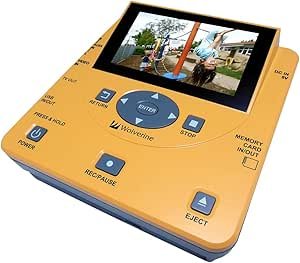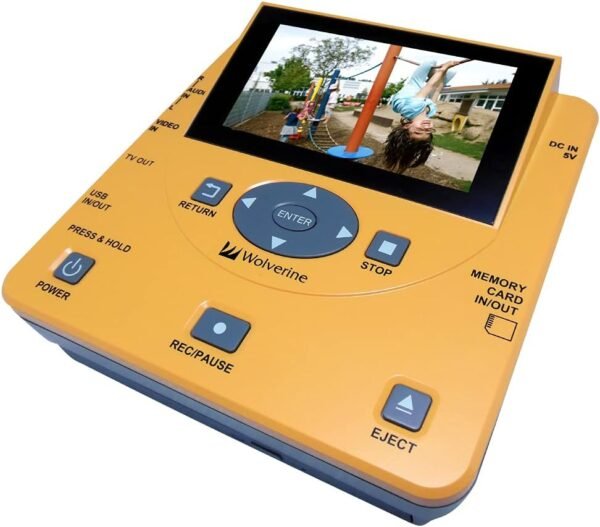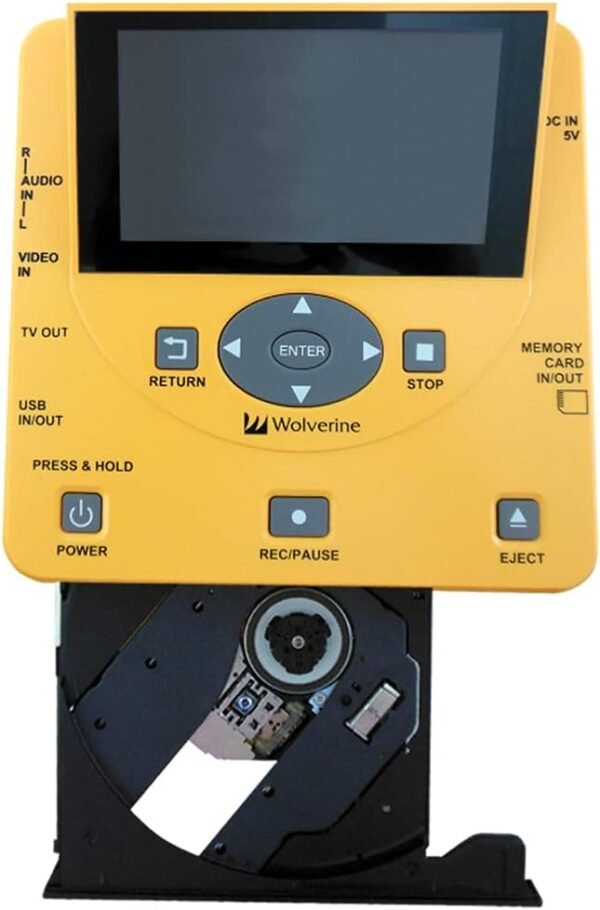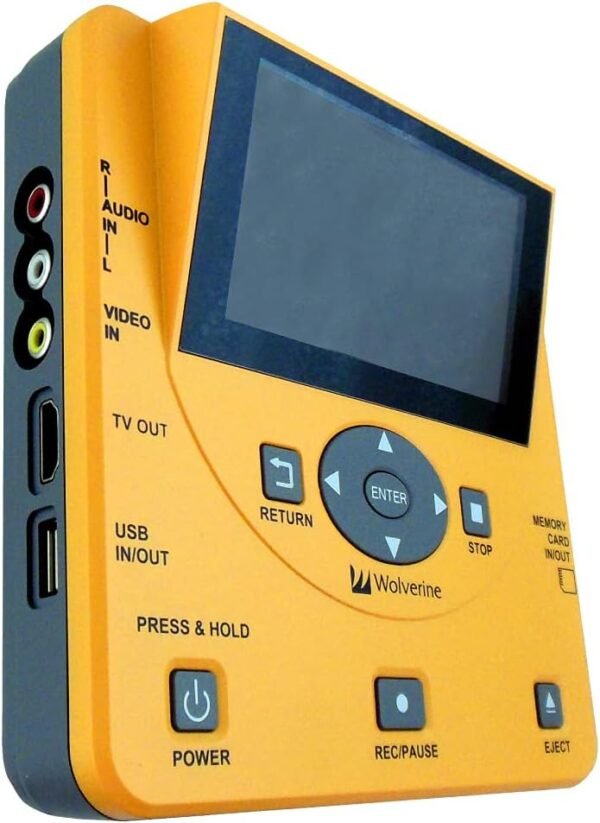Wolverine TransMedia video converter review digitizing home movies with ease
Wolverine TransMedia video converter review digitizing home movies with ease
- Exceptional versatility with seamless transfer of old home movies and VHS tapes into digital formats.
- The built-in 4.3” color LCD screen is clear and makes it easy to preview footage during conversions.
- Compact and lightweight design, making it simple to carry and store without taking up much space.
- Works brilliantly with a variety of devices, including VCRs, camcorders, and DVDs, ensuring compatibility.
- The video quality stays surprisingly sharp and clear, even after the transfer process.
As an Amazon Associate I earn from qualifying purchases.
Description
Compact and Versatile Design
The Wolverine TransMedia digitizer and scanner is a surprisingly lightweight device, weighing just over a pound. Its compact dimensions—10 x 7 x 3 inches—make it incredibly easy to handle and store. I’ve used bulkier converters in the past that took up way too much space, and this little gadget is a breath of fresh air. The 4.3-inch color LCD screen is one of the device’s standout features, offering a clear and vibrant interface. Whether you’re navigating menus or previewing recordings, the display is intuitive and user-friendly. It also has multiple ports, including AV-RCA-IN, HDMI-out, USB, and SD card slots, giving it a robust versatility for input and output options.
One thing I noticed during testing is that the device doesn’t feel overly fragile despite its lightweight build. However, the materials used in its construction don’t scream “premium,” and I’d be cautious about accidentally dropping it. The design leans more functional than stylish, but that’s honestly not a dealbreaker for me—after all, it’s meant to convert memories, not win a beauty contest!
Straightforward Performance with a Few Hiccups
The performance of this digitizer is one of its stronger points, albeit with some caveats. I tested it with a mix of old VHS tapes, Hi8 camcorder recordings, and even a stack of CDs I had lying around. The device handles AV-in to USB or SD card conversions seamlessly. Being able to transfer my nostalgic collection of home videos to a 32GB SD card was incredibly satisfying. I also tested its ability to burn DVDs from older media, and it worked quite well, though the process was slower than I had anticipated.
What I really appreciated was the plug-and-play functionality. Setting it up wasn’t rocket science; the menus on the LCD screen are easy to navigate, and the step-by-step prompts made the whole process feel intuitive. That said, the speed of conversion isn’t lightning fast, and there were moments where I had to double-check if the files were saved properly.
Beneficial Features
- Multiple Input & Output Options: Works with VCRs, camcorders, USB flash drives, SD cards, and DVDs, making it highly versatile.
- LCD Screen: The 4.3-inch display is bright and functional, helping you keep track of recordings in real-time.
- Compact Build: Lightweight and portable, perfect for tight spaces or on-the-go use.
- Audio Conversion: Transforms music CDs into MP3 or WAV files, which was a nostalgic trip for me.
Flaws That Couldn’t Be Ignored
- Build Quality: The plastic chassis feels a bit cheap, and I’d hesitate to call it durable.
- Conversion Time: The process of transferring media can feel sluggish, especially for larger files.
- Compatibility Limitations: The device supports a maximum SD card size of 32GB, which feels a bit limiting in 2023.
Competing Products
When comparing this digitizer and scanner to others in the market, certain aspects stand out. For instance, products like the Elgato Video Capture device offer similar functionality but focus more on direct-to-PC recording. While the Wolverine has the advantage of direct recording to multiple formats (SD cards, USB drives, DVDs) without needing a computer, the Elgato provides smoother, more reliable conversions when linked to a computer.
Another competitor, the VIDBOX Video Conversion Suite, is a software-based solution that offers higher-quality conversions. However, it lacks the Wolverine’s standalone functionality and physical LCD screen, which are incredibly convenient for users like me who don’t want to be tethered to a PC.
Value Proposition
From a value-for-money perspective, this device is a mixed bag. It’s not the cheapest on the market, but the ability to convert media without additional software or hardware is a big plus. If you’re someone like me, with a treasure trove of aging media formats gathering dust, this device could breathe new life into your memories. On the downside, the 32GB SD card limitation and slower conversion speeds might make you question if it’s worth the investment compared to competitors.
For what it offers—standalone capabilities, multiple input/output options, and a user-friendly interface—I’d say it strikes a decent balance between affordability and functionality. However, it’s not without its quirks, and those who demand faster or more professional-grade conversions might want to explore alternative options.
Additional information
| Product Dimensions | 10 x 7 x 3 inches |
|---|---|
| Item Weight | 1.04 pounds |
| Item model number | TransMedia |
| Manufacturer | Wolverine Data |
| Country of Origin | China |